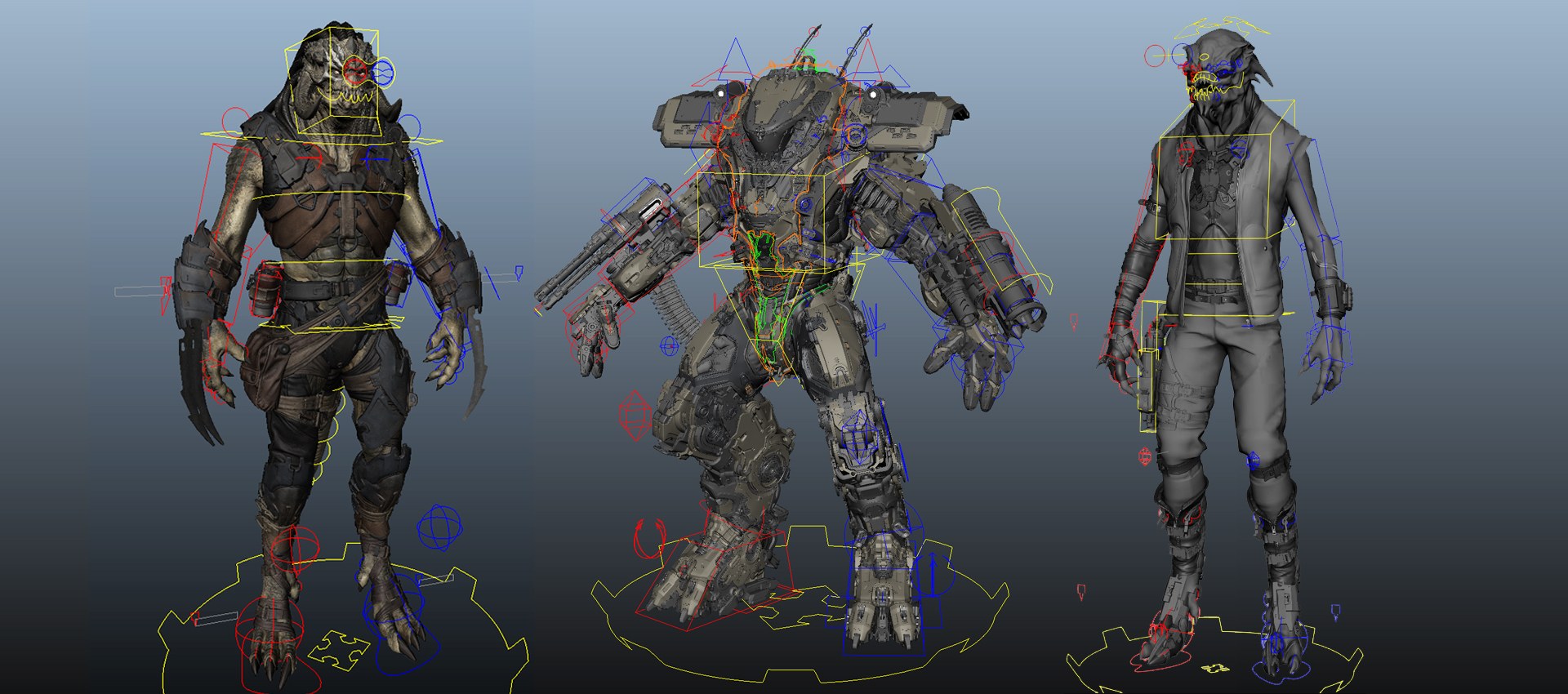Develop realistic rigs ready for gaming
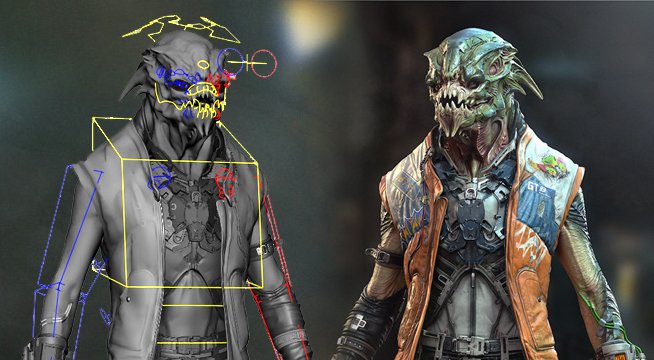
Note: If using your own character, they must be a bipedal character, but if you would like to challenge yourself quadrupeds or monster-like (has legs, arms, and a torso) characters are allowed.
Course Format
Skills Level
Duration
Q&A
Feedback
Lecture Type
The more you know, the better.
Trailers


What makes this learning experience unique?
PERSONALIZED FEEDBACK
Receive personalized feedback on all assignments from the industry’s top professionals.
LIFETIME ACCESS
Enjoy lifetime access to the spectrum of course content, including lectures, live Q&As, and feedback sessions.
CERTIFICATION
Show off your Certification of Completion when you turn in 80% of course assignments.
FLEXIBLE LEARNING
Learn anywhere, anytime, and at your own pace with flexible, online course scheduling.
Need guidance? We’re Here to Help.
We can help with admissions questions, portfolio review/course recommendations!