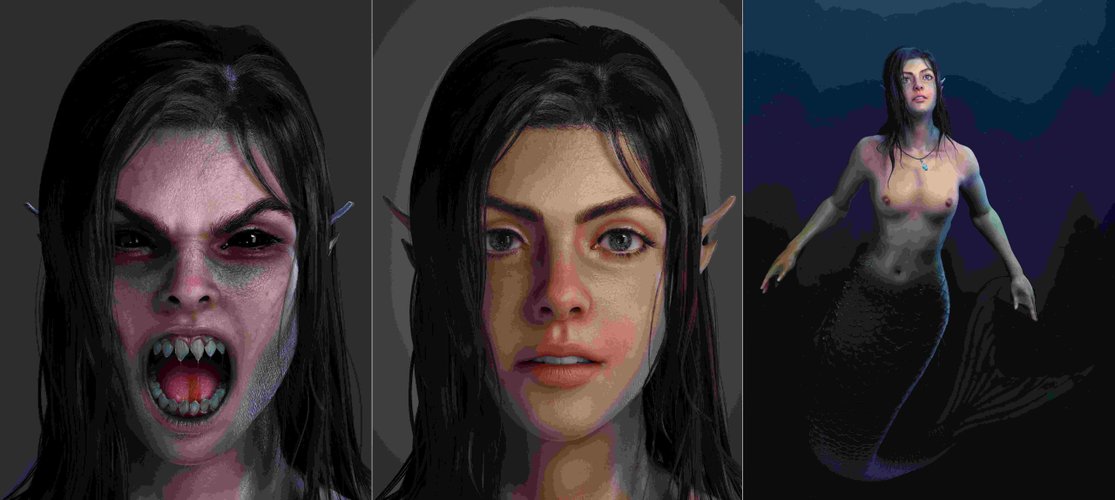Create polished characters for film and games

Course Format
Skills Level
Duration
Q&A
Feedback
Lecture Type
The more you know, the better.
Reference collection and analysis | Blockout Model
Establish primary forms | UV map the face | Use ZWrap to project TextureXYZ detail | Process and cleanup TextureXYZ data | Apply detail to head mesh
Bridge sculpt between low Subd and High Frequency Detail | Apply additional details to sculpt (scars, burn marks) | Demo displacement extraction to 32bit EXR format | Apply first pass color textures | Setup initial Maya lookdev scene to test displacements and basic textures
Eyeball modeling, texturing and shaders for realistic eyeballs | Align eyes | Add water line | Finalize head textures and shaders | Demo gloss map creation and additional maps | Exploration of dual lobe specular for skin
XGen in Maya | Curve generation, XGen parameters | Modifiers for noise, clumping | Look at shader parameters and how to approach color and variation
Start in Marvelous and push clothing to 50-70% completion | Move mesh out to Zbrush / Maya to create clean topology and UVs | Use new and clean topology to continue sculpting clothing | Model and UV accessories / gear | Demo different modeling techniques with emphasis on creating clean, organized meshes
Pipeline considerations before sculpting | Sculpt and Detail the character in ZBrush | Extract Displacements in ZBrush | Decimate Meshes for Painter | Assemble Maya Scene | Export to Painter
Blockout basic colors and roughness in Painter | Texture Paint different surface types in Painter
Start to assemble final scene | Gather assets, organize scene | Apply shaders and begin plugging in maps | Cloth shader setup | Leather shader setup | Metallic elements shader setup
Look at different types of lighting techniques | Demo of HDRI based lighting | Demo of Studio Lighting using area lights | Discuss light properties (falloff, light size, light distance) | Discuss cameras and camera properties (depth of field, shutter, aperture) | Final render settings | Output final renders | Post processing in Photoshop / Lightroom | Discuss production techniques and how compositing is used even though this course won’t go into render layers and compositing | Discussion on presentation in a portfolio (what to show, what not to show, breakdowns etc)
Trailers
STUDENT GALLERY





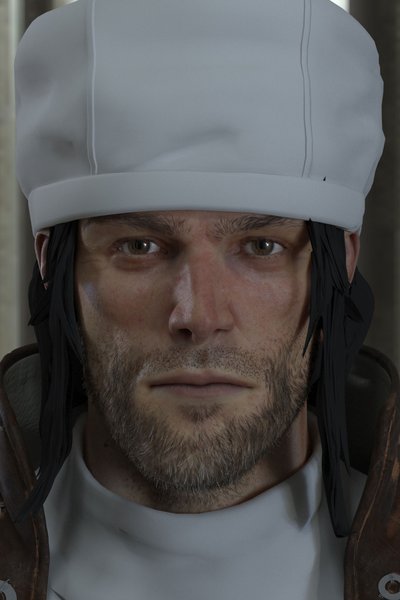



Unleashing your creative potential
Instructor's Gallery


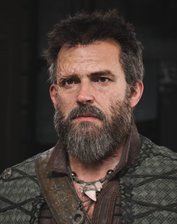
STUDENT INTERVIEWS
GET ONE YEAR ACCESS AND TRANSFORM YOUR ARTISTIC JOURNEY
Take your CGMA learning further with CGMA+, a companion add-on featuring
over 70 new, stand-alone workshops—more than 250 hours of content you
won’t find in your core CGMA program. You’ll learn from multiple
instructors, each with a unique style, so you can see how different
artists approach the same subject in various ways. This additional
material builds on what you’re already studying, broadening your
perspective and helping you look at topics from fresh angles. It’s a
straightforward way to strengthen your studies and boost your skills.

PRICING SCHEDULE
3x Payments
$332.67
2x Payments
$499
Full payment
$998

What makes this learning experience unique?
PERSONALIZED FEEDBACK
Receive personalized feedback on all assignments from the industry’s top professionals.
LIFETIME ACCESS
Enjoy lifetime access to the spectrum of course content, including lectures, live Q&As, and feedback sessions.
CERTIFICATION
Show off your Certification of Completion when you turn in 80% of course assignments.
FLEXIBLE LEARNING
Learn anywhere, anytime, and at your own pace with flexible, online course scheduling.

Need guidance? We’re Here to Help.
We can help with admissions questions, portfolio review/course recommendations!